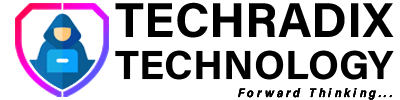Office 2019
CCC Training Institute in Surat
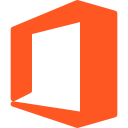
Manage presentations
Modify slide masters, handout masters, and note masters
* change the slide master theme or background
* modify slide master content
* create slide layouts
* modify slide layouts
* modify the handout master
* modify the notes master
Change presentation options and views
* change slide size
* display presentations in different views
* set basic file properties
Configure print settings for presentations
* print all or part of a presentation
* print notes pages
* print handouts
* print in color, grayscale, or black and white
Configure and present slide shows
* create custom slide shows
* configure slide show options
* rehearse slide show timing
* set up slide show recording options
* present slide shows by using Presenter View
Prepare presentations for collaboration
* mark presentations as final
* protect presentations by using passwords
* inspect presentations for issues
* add and manage comments
* preserve presentation content
* export presentations to other formats
Manage slides
Insert slides
* import Word document outlines
* insert slides from another presentation
* insert slides and select slide layouts
* insert Summary Zoom slides
* duplicate slides
Modify slides
* hide and unhide slides
* modify individual slide backgrounds
* insert slide headers, footers, and page numbers
Order and group slides
* create sections
* modify slide order
* rename sections
Insert and format text, shapes, and images
Format text
* apply formatting and styles to text
* format text in multiple columns
* create bulleted and numbered lists
Insert links
* insert hyperlinks
* insert Section Zoom links and Slide Zoom links
Insert and format images
* resize and crop images
* apply built-in styles and effects to images
* insert screenshots and screen clippings
Insert and format graphic elements
* insert and change shapes
* draw by using digital ink
* add text to shapes and text boxes
* resize shapes and text boxes
* format shapes and text boxes
* apply built-in styles to shapes and text boxes
* add alt text to graphic elements for accessibility
Order and group objects on slides
* order shapes, images, and text boxes
* align shapes, images, and text boxes
* group shapes and images
* display alignment tools
Insert tables, charts, smartArt, 3D models, and media
Insert and format tables
* create and insert tables
* insert and delete table rows and columns
* apply built-in table styles
Insert and modify charts
* create and insert charts
* modify charts
Insert and format SmartArt graphics
* insert SmartArt graphics
* convert lists to SmartArt graphics
* add and modify SmartArt graphic content
Insert and modify 3D models
* insert 3D models
* modify 3D models
Insert and manage media
* insert audio and video clips
* create and insert screen recordings
* configure media playback options
Apply transitions and animations
Apply and configure slide transitions
* apply basic and 3D slide transitions
* configure transition effects
Animate slide content
* animate text and graphic elements
* animate 3D models
* configure animation effects
* configure animation paths
* reorder animations on a slide
Set timing for transitions
* set transition effect duration
* configure transition start and finish options
Manage workbook options and settings
Manage workbooks
* copy macros between workbooks
* reference data in other workbooks
* enable macros in a workbook
* manage workbook versions
Prepare workbooks for collaboration
* restrict editing
* protect worksheets and cell ranges
* protect workbook structure
* configure formula calculation options
* manage comments
Use and configure language options
* configure editing and display languages
* use language-specific features
Manage and format data
Fill cells based on existing data
* fill cells by using Flash Fill
* fill cells by using advanced Fill Series options
Format and validate data
* create custom number formats
* configure data validation
* group and ungroup data
* calculate data by inserting subtotals and totals
* remove duplicate records
Apply advanced conditional formatting and filtering
* create custom conditional formatting rules
* create conditional formatting rules that use formulas
* manage conditional formatting rules
Create advanced formulas and macros
Perform logical operations in formulas
* perform logical operations by using nested functions including the IF(), IFS(), SWITCH(), SUMIF(), AVERAGEIF(), COUNTIF(), SUMIFS(), AVERAGEIFS(), COUNTIFS(), MAXIFS(), MINIFS(), AND(), OR(), and NOT() functions
Look up data by using functions
* look up data by using the VLOOKUP(), HLOOKUP(), MATCH(), and INDEX() functions
Use advanced date and time functions
* reference date and time by using the NOW() and TODAY() functions
* calculate dates by using the WEEKDAY() and WORKDAY() functions
Perform data analysis
* summarize data from multiple ranges by using the Consolidate feature
* perform what-if analysis by using Goal Seek and Scenario Manager
* forecast data by using the AND(), IF(), and NPER() functions
* calculate financial data by using the PMT() function
Troubleshoot formulas
* trace precedence and dependence
* monitor cells and formulas by using the Watch Window
* validate formulas by using error checking rules
* evaluate formulas
Create and modify simple macros
* record simple macros
* name simple macros
* edit simple macros
Manage advanced charts and tables
Create and modify advanced charts
* create and modify dual axis charts
* create and modify charts including Box & Whisker, Combo, Funnel, Histogram, Map, Sunburst, and Waterfall charts
Create and modify PivotTables
* create PivotTables
* modify field selections and options
* create slicers
* group PivotTable data
* add calculated fields
* format data
Create and modify PivotCharts
* create PivotCharts
* manipulate options in existing PivotCharts
* apply styles to PivotCharts
* drill down into PivotChart details
Manage documents
Navigate within documents
* Search for text
* Link to locations within documents
* Move to specific locations and objects in documents
* Show and hide formatting symbols and hidden text
Format documents
* Set up document pages
* Apply style sets
* Insert and modify headers and footers
* Configure page background elements
Save and share documents
* Save documents in alternative file formats
* Modify basic document properties
* Modify print settings
* Share documents electronically
Inspect documents for issues
* Locate and remove hidden properties and personal information
* Locate and correct accessibility issues
* Locate and correct compatibility issues
Insert and format text, paragraphs, and sections
Insert text and paragraphs
* Find and replace text
* Insert symbols and special characters
Format text and paragraphs
* Apply text effects
* Apply formatting by using Format Painter
* Set line and paragraph spacing and indentation
* Apply built-in styles to text
* Clear formatting
Create and configure document sections
* Format text in multiple columns
* Insert page, section, and column breaks
* Change page setup options for a section
Manage tables and lists
Create tables
* Convert text to tables
* Convert tables to text
* Create tables by specifying rows and columns
Modify tables
* Sort table data
* Configure cell margins and spacing
* Merge and split cells
* Resize tables, rows, and columns
* Split tables
* Configure a repeating row header
Create and modify lists
* Format paragraphs as numbered and bulleted lists
* Change bullet characters and number formats
* Define custom bullet characters and number formats
* Increase and decrease list levels
* Restart and continue list numbering
* Set starting number values
Create and manage references
Create and manage reference elements
* Insert footnotes and endnotes
* Modify footnote and endnote properties
* Create and modify bibliography citation sources
* Insert citations for bibliographies
Create and manage reference tables
* Insert tables of contents
* Customize tables of contents
* Insert bibliographies
Insert and format graphic elements
Insert illustrations and text boxes
* Insert shapes
* Insert pictures
* Insert 3D models
* Insert SmartArt graphics
* Insert screenshots and screen clippings
* Insert text boxes
Format illustrations and text boxes
* Apply artistic effects
* Apply picture effects and picture styles
* Remove picture backgrounds
* Format graphic elements
* Format SmartArt graphics
* Format 3D models
Add text to graphic elements
* Add and modify text in text boxes
* Add and modify text in shapes
* Add and modify SmartArt graphic content
Modify graphic elements
* Position objects
* Wrap text around objects
* Add alternative text to objects for accessibility
Manage document collaboration
Add and manage comments
* Add comments
* Review and reply to comments
* Resolve comments
* Delete comments
Manage change tracking
* Track changes
* Review tracked changes
* Accept and reject tracked changes
* Lock and unlock change tracking
Apart from Techradix’s Certification, also get prepared for globally recognized certifications like:
Exam MO-100: Microsoft Word (Word and Word 2019)
Exam MO-200: Microsoft Excel (Excel and Excel 2019)
Exam MO-300: Microsoft PowerPoint (PowerPoint and PowerPoint 2019)